Steps for fix error "Your Clock is Ahead in Google Chrome"
There are Several steps for, How To Fix Your Clock is Ahead Error Google Chrome
Step1- Firstly, Click on the date and time on the taskbar.
Step2- Then click on "Date and time settings."
Step3- After this "Set time automatically" to "On.",If you have windows 10
If you do this in another Windows operating Systems, a new windows will be open when you click on date and time settings,then go to the tab "Internet Time".
. Then, Click on date and time on taskbar.
.Then select the "Internet Time" tab.
.Then, click on "Change settings" and check the box "Synchronize with an Internet time server" and select "time.windows.com" in the server.
. After that, click "Update Now" and then click "OK".
You May Also Read:
Your Clock is Ahead/Behind Error And How to solve it, you clock is ahead your clock is ahead windows 7, your clock is ahead google chrome, your clock is ahead error in google chrome, your clock is ahead how to solve
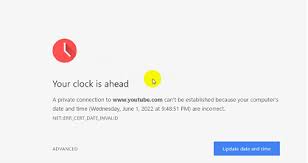


Comments
Post a Comment